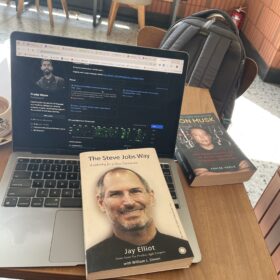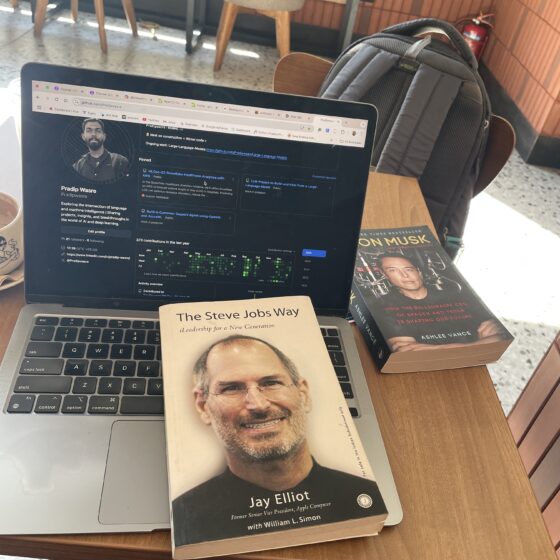Week 5: Day 1: Leveraging Retrieval-Augmented Generation (RAG) to Enhance LLM Responses
1.1: Understanding RAG Fundamentals
When working with large language models (LLMs), we’ve already learned a few techniques to improve their performance:
- Multi-shot prompting: Providing multiple examples to help the model generalize better.
- Using tools: Integrating external tools like APIs to retrieve live or computed data.
- Adding context: Supplying background information to help the model generate more accurate responses.
But there’s a step further we can take—introducing RAG (Retrieval-Augmented Generation). It’s a simple yet powerful idea that allows us to supply even richer, more accurate context by integrating external data into the LLM’s workflow.
What is RAG?
At its core, RAG is about improving the prompt given to an LLM by using relevant data retrieved from a knowledge base. Here’s the flow:
- A user asks a question.
- The system searches a knowledge base for relevant information.
- The retrieved information is added to the prompt.
- The augmented prompt is then sent to the LLM to generate a more accurate and informed response.
This process looks like this:
User’s Question → Search Knowledge Base → Add Relevant Data to Prompt → LLM Generates Response
How Does RAG Work?
Let’s break it down with an example:
Business Scenario
You’re building an AI assistant for an insurance tech startup. The startup has a knowledge base that includes product details, employee names, policies, and FAQs. The goal is to create an AI knowledge worker that can answer user queries effectively.
Basic Implementation
To create a simple RAG system:
- Step 1: Extract relevant details from the knowledge base, such as product names and employee information.
- Step 2: Check if the user’s query mentions any of these entities (e.g., product names, employee names).
- Step 3: If a match is found, add relevant details to the prompt.
- Step 4: Send the augmented prompt to the LLM for a response.
For example:
- Question: “What does the policy PremiumPlus cover?”
- RAG System:
- Searches the knowledge base for “PremiumPlus.”
- Finds: “PremiumPlus is a premium insurance policy offering accident and life coverage.”
- Constructs Prompt: “PremiumPlus is a premium insurance policy offering accident and life coverage. What does the policy PremiumPlus cover?”
- LLM Response: “PremiumPlus covers accident and life insurance with additional benefits for hospitalization.”
1.2: Building a DIY RAG System
To build a simple RAG system, follow these steps:
- Create a Knowledge Base:
- Gather relevant documents, FAQs, and information.
- Store them in a retrievable format (e.g., a database, shared drive, or vector store).
- Search for Relevant Data:
- Use keyword matching or advanced techniques like embeddings (more on this later).
- Pull only the most relevant pieces of information.
- Augment the Prompt:
- Combine the retrieved data with the user’s query.
- Ensure the final prompt provides complete context to the LLM.
- Generate a Response:
- Send the augmented prompt to the LLM.
- Return the response to the user.
This is the foundation of a DIY RAG system. While this setup is basic, it can still significantly improve the quality of responses.
1.3: Understanding Vector Embeddings: The Key to RAG
To make RAG truly effective, it relies on vector embeddings and a vector database. These components form the backbone of an advanced RAG system.
What Are Vector Embeddings?
At a high level, vector embeddings are numerical representations of data. They allow us to capture the meaning or semantics of text, tokens, or even entire documents in a mathematical form.
Types of LLMs That Generate Embeddings:
- Auto-encoding LLMs:
- Examples: BERT, OpenAI embeddings.
- Use the entire input to generate embeddings.
- Applications: Sentiment analysis, classification, and vectorization.
- Auto-regressive LLMs:
- Examples: GPT models.
- Predict the next token based on past inputs.
- Applications: Text generation and conversation.
In RAG, auto-encoding models are typically used to generate embeddings for documents or queries.
How Do Embeddings Work?
When a piece of text is converted into a vector, it’s represented as a point in a multi-dimensional space. This point reflects the text’s meaning. Texts with similar meanings are located closer to each other in this space.
For example:
- “King” – “Man” + “Woman” = “Queen”
- This famous analogy works because embeddings preserve relationships between concepts.
The Role of Vector Embeddings in RAG
Here’s how embeddings power RAG:
- Step 1: Vectorize the Query:
- Convert the user’s question into a vector using an auto-encoding model.
- Step 2: Search the Vector Database:
- Compare the query vector with vectors representing the knowledge base.
- Use similarity metrics (like cosine similarity) to find the most relevant data.
- Step 3: Retrieve and Augment:
- Fetch the most relevant documents or details.
- Add them to the user’s question to create an augmented prompt.
- Step 4: Generate a Response:
- Send the augmented prompt to the LLM for a detailed and context-aware answer.
The Big Idea Behind RAG
In RAG, the process looks like this:
User’s Question → Vectorize the Query → Search Vector Database → Retrieve Relevant Data → Augment Prompt → LLM Generates Response
This sequence ensures that the LLM has the necessary context to provide accurate answers.
Why Use Vector Embeddings in RAG?
- Accuracy: Embeddings capture deeper meanings, ensuring better matches.
- Scalability: Vector searches are efficient, even for large knowledge bases.
- Flexibility: They work with various types of data (text, images, etc.).
- Contextual Understanding: Embeddings understand abstract relationships, making responses more nuanced.
Conclusion
RAG combines the power of LLMs with external data to create smarter, more capable systems. By using vector embeddings, it ensures that the most relevant context is added to prompts, enabling LLMs to generate responses that are accurate, detailed, and insightful.
This week, we’ll dive deeper into implementing RAG systems, optimizing vector searches, and experimenting with real-world use cases. Stay tuned!