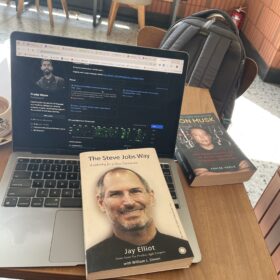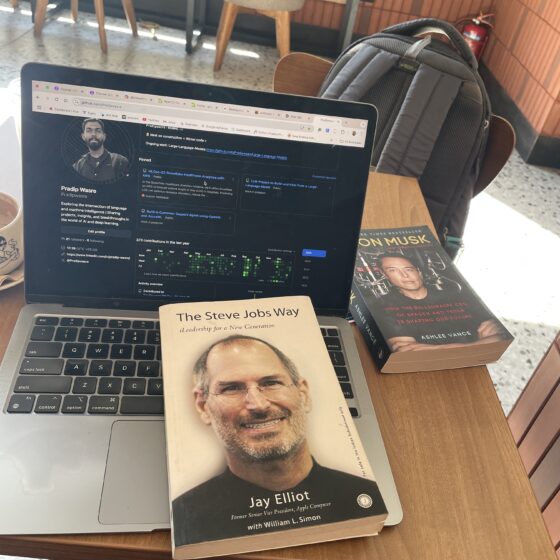W3: Day 5 – Combining Frontier & Open-Source Models for Real-World Applications
Welcome to Day 5 of our deep dive into Hugging Face and frontier models! Today, we’re going to take a practical approach and work with audio-to-text technologies, summarization, and synthetic data generation. This will be a comprehensive session on combining the strengths of frontier models with open-source models to create real-world AI solutions.
5.1 Combining Frontier & Open-Source Models for Audio-to-Text Summarization
One of the most impactful real-world applications of AI today is transcription and summarization of meetings and events. In this project, we will combine frontier models for transcription and open-source models for summarization to create meeting minutes automatically.
Workflow for Meeting Minutes Creation:
Step 1: Audio-to-Text Conversion
The first step involves converting an audio recording of a meeting into text. This is typically done using advanced models like OpenAI’s Whisper, a frontier model capable of accurately transcribing audio in various formats. This model is used to handle the transcription task.Step 2: Summarization and Action Item Generation
Once the audio is transcribed, the next step is to process the text using an open-source model like LLaMA 3.1. This model can take the transcript as input and generate meeting minutes, summaries, key discussion points, and even action items, formatted in markdown for easy viewing.Step 3: Real-Time Streaming of Results
To make the process dynamic, we can stream the results back to the user, updating the minutes in real time as the model processes the transcript.
The goal of this solution is to automate the creation of meeting minutes with a clear structure, such as:
- Summary with attendees, location, and date
- Key discussion points
- Takeaways and action items with owners
You can experiment with various audio files, such as the Denver City Council meeting extract, or any audio from your own meetings.
5.2 Using Frontier & Open-source Models for Audio-to-Text Summarization
In this section, we will take a deep dive into using both frontier and open-source models for creating meeting minutes automatically from audio recordings.
Process Overview:
- Transcribing Audio to Text
First, we’ll use the Whisper OpenAI model for transcribing audio files. You can also opt for an open-source alternative, such as the Whisper model available in Hugging Face, to transcribe the meeting recordings. Once the audio is processed, the transcription will be ready for further processing. - Summarizing Transcripts with Open-Source Models
After transcription, we will use LLaMA 3.1, a high-performing open-source model, to process the transcribed text. The goal here is to create detailed meeting minutes in markdown format, including:
- A summary of the meeting
- Key discussion points
- Takeaways
- Action items with assigned owners
To do this efficiently, we’ll leverage the Hugging Face pipeline and TextStreamer to handle the real-time display of results as the model generates them. The model’s output will be dynamically streamed back, allowing users to interact with the content as it is generated.
You can also customize the transcription process based on your preferences, whether by using Whisper API or by opting for the Hugging Face’s automatic-speech-recognition pipeline.
5.3 Building a Synthetic Test Data Generator with Open-Source AI Models
Data generation is a critical task in machine learning, especially when working with business use cases where real data may be scarce or confidential. With synthetic data generation, businesses can generate datasets that mimic real-world data without violating privacy or dealing with data scarcity.
Your Challenge:
We’re going to tackle the challenge of building a synthetic data generator that can create business-related datasets for various use cases. Here’s what you need to do:
- Generate Diverse Datasets
You’ll work with multiple open-source models to create datasets for business scenarios. This could include financial data, customer data, or any other domain-specific data. The goal is to use the power of AI to generate meaningful, high-quality synthetic data. - Use Multiple Models and Prompts
By using a variety of models and providing them with different prompts, you can generate diverse outputs. For instance, you can generate sales data, employee records, or product information based on specific prompts that simulate real-world data creation. - Create a Gradio UI
Once your data generator is ready, you can build an interactive Gradio UI that allows users to customize the type of data they want to generate. This will make the tool more accessible for businesses and individuals looking to create synthetic data for testing, model training, or other applications.
Why is Synthetic Data Generation Useful?
Synthetic data is especially useful in industries like finance, healthcare, and e-commerce where privacy concerns and data scarcity are prevalent. By generating synthetic data, you can:
- Train machine learning models without relying on sensitive real data.
- Simulate different business scenarios for testing and optimization.
- Create diverse datasets that reflect the real-world variability of business processes.
Week 3 Wrap-Up: Acquiring Pro Skills
By the end of Week 3, you will have acquired the following skills:
- Confidently Working with Frontier Models
You’ll now be able to integrate advanced frontier models (like Whisper and OpenAI’s APIs) with open-source models (like LLaMA) to create AI-driven solutions for real-world problems. - Building Multi-Modal AI Assistants with Tools
You’ll be ready to build AI assistants that can handle various inputs (such as audio and text) and output relevant, well-structured responses, making them suitable for tasks like meeting summarization and action item generation. - Combining Frontier and Open-Source Models
The combination of frontier and open-source models will empower you to tackle a wide range of problems, from audio-to-text transcription to data generation.
What’s Next?
After next week, you’ll be ready to:
- Choose the best LLM for your task at hand.
- Compare and evaluate LLMs using Leaderboards and Arenas.
- Use both frontier and open-source models to generate code and solve even more advanced problems.
By mastering these skills, you’ll be able to implement complex AI solutions and understand how to mix cutting-edge frontier models with open-source models for maximum performance.