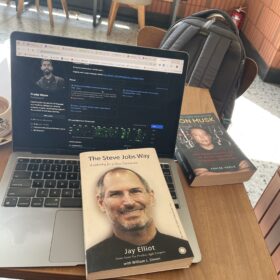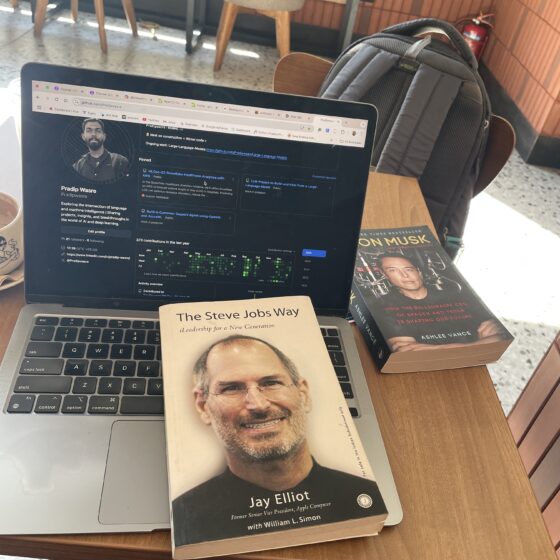W3: Day 2: Mastering Hugging Face Transformers and Pipelines
Welcome to Day 2 of our AI journey! Today, we explore the incredible capabilities of Hugging Face pipelines, which simplify using pre-trained AI models for various tasks. By the end of this blog, you’ll understand how to use pipelines effectively for your projects.
2.1 Hugging Face Transformers: Using Pipelines for AI Tasks in Python
The Two API Levels of Hugging Face
Hugging Face provides two levels of APIs to cater to different needs:
- Pipelines (High-Level API):
- Pipelines allow you to complete AI tasks like sentiment analysis, text summarization, or translation in just a few steps.
- They are quick and simple, suitable for standard use cases without needing much customization.
- Tokenizers and Models (Low-Level API):
- These offer deeper control and customization, ideal for developers who need to fine-tune or train their models.
For most standard tasks, pipelines are the easiest way to get started.
What Are Pipelines?
Pipelines provide an easy interface for working with pre-trained AI models. They enable tasks like:
- Sentiment Analysis: Determine the tone of a piece of text (positive, negative, or neutral).
- Text Classification: Categorize text into specific labels or topics.
- Named Entity Recognition (NER): Identify names, dates, locations, and other entities in text.
- Question Answering: Extract relevant answers from a body of text.
- Summarization: Condense large texts into concise summaries.
- Translation: Translate text between languages.
Pipelines can also generate content such as text, images, or audio, depending on the task and model.
2.2 Simplifying AI Tasks with Hugging Face Pipelines
Getting Started with Pipelines
Using pipelines is incredibly simple. All you need to do is choose the task you want to perform, such as sentiment analysis, and let the pipeline handle everything.
Here’s an example of common use cases:
- Sentiment Analysis:
Detect if the sentiment of a text is positive, negative, or neutral. For instance, analyzing a sentence like “I’m thrilled to learn about Hugging Face!” will reveal that the sentiment is positive. - Text Summarization:
Imagine you have a long article. Pipelines can summarize it into a few key sentences, making it easier to understand the main points. - Text Classification:
Classify text into predefined topics. For example, you can determine if a news article is related to sports, politics, or technology. - Named Entity Recognition (NER):
Identify entities like names, dates, or locations in a sentence. For example, “Hugging Face is based in New York” will identify “New York” as a location. - Translation:
Convert text from one language to another. For example, translating “Hello, how are you?” from English to Spanish gives you “Hola, ¿cómo estás?”.
Understanding Inference
It’s important to know the difference between training and inference:
- Training: Teaching a model using data to improve its performance.
- Inference: Using a pre-trained model to perform tasks like prediction or analysis on new inputs.
Pipelines are designed specifically for inference, enabling you to take advantage of pre-trained models without worrying about training them yourself.
2.3 Setting Up Hugging Face Pipelines
To use Hugging Face pipelines, you’ll first need an account on their platform.
1. Sign Up for Hugging Face:
- Go to the Hugging Face website and create a free account.
- Generate an API key from the settings section of your profile.
2. Integrating Pipelines in Google Colab or Python Environments:
- Once you have an API key, you can set it up securely in your development environment.
- This allows you to access Hugging Face models and run AI tasks seamlessly.
Examples of AI Tasks with Pipelines
Sentiment Analysis:
Analyze the sentiment of reviews or feedback. This is useful for understanding customer opinions.
Translation:
Translate text between languages, enabling global communication. For example, translating a product description into multiple languages for international customers.
Text Classification:
Classify emails, news, or social media content into categories like spam, important, or promotional.
Question Answering:
Ask questions based on a specific context or document. This is particularly useful for creating AI-powered chatbots.
Summarization:
Summarize lengthy reports or articles to save time while retaining essential information.
Progress Check
With pipelines, we’re 30% closer to mastering large language models (LLMs). These high-level APIs make it easy to harness the power of AI for practical use cases.
Stay tuned as we explore more advanced techniques and tools in the coming sessions!