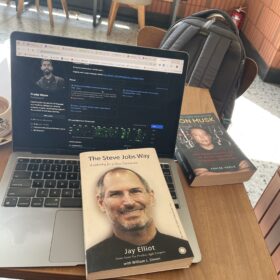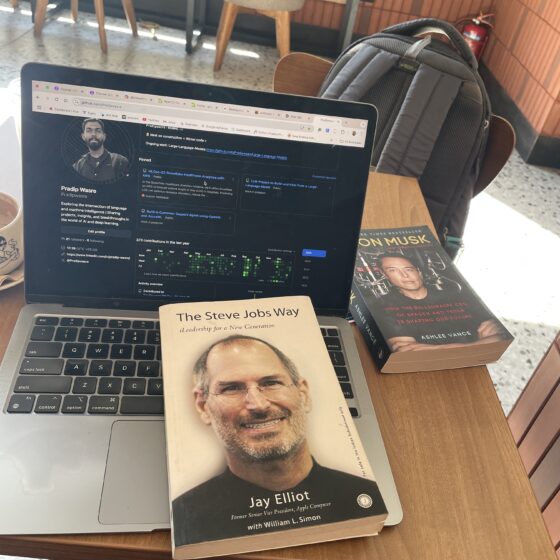W3: Day 1: Open Source Generative AI – Building Automated Solutions with Hugging Face
Welcome to the first day of our journey into the world of open-source generative AI! Today, we’ll explore how the Hugging Face platform empowers AI developers and engineers to create groundbreaking solutions using its models, datasets, and tools.
1. Hugging Face: Exploring Open-Source AI Models and Datasets
Hugging Face Platform: The Ubiquitous Platform for LLM Engineers
Hugging Face is a treasure chest for anyone working with large language models (LLMs). It offers:
- Models: Over 800,000 open-source models catering to various needs, from text generation to image recognition.
- Datasets: A massive collection of 200,000 datasets, enabling developers to fine-tune models or conduct research.
- Spaces: Interactive applications, many built using Gradio, featuring community-driven projects like leaderboards.
Hugging Face Libraries: A Head Start for Developers
Hugging Face libraries simplify and accelerate development:
- Hub: A central repository for models and datasets.
- Datasets: Tools for processing and sharing datasets.
- Transformers: A library for state-of-the-art NLP models.
- PEFT (Parameter-Efficient Fine-Tuning): Fine-tune models with fewer resources.
- TRL (Transformers Reinforcement Learning): Combine RL with transformers.
- Accelerate: Speed up training on modern hardware.
1.2 Exploring Hugging Face Models, Datasets, and Spaces
Logging into Hugging Face is simple—just use your email, and you’re in! Here’s what you’ll discover:
Models
With over 900,000 models, you can search and filter to find the perfect one for your project. Details like model names, organizations, and parameters help you make informed choices. Models are useful for various tasks, such as:
- Text generation
- Sentiment analysis
- Image captioning
Datasets
Find datasets tailored to your needs, whether you’re training a chatbot or building a recommendation system. Hugging Face’s dataset library streamlines data preparation for AI applications.
Spaces
Explore apps and leaderboards, or deploy your own AI apps using Gradio. Spaces make it easy to showcase your work and engage with the community.
Use Cases for LLMs on Hugging Face:
- Automating customer support with chatbots.
- Summarizing lengthy documents.
- Building AI-powered tools for creative writing.
1.3 Introduction to Google Colab: A Cloud-Based Jupyter Notebook
Google Colab is a fantastic tool for machine learning projects, offering:
Key Features
- Run Jupyter Notebooks in the Cloud: No need for local setups!
- Powerful GPUs: Access free or premium GPUs for faster computation.
- Collaboration: Share notebooks with others in real time.
- Integration: Easily connect with other Google services like Drive.
Runtime Options
- CPU: Suitable for lightweight tasks.
- Lower-Spec GPUs: Budget-friendly for medium tasks.
- Higher-Spec GPUs: Ideal for intensive AI projects.
1.4 Hugging Face Integration with Google Colab
To use Hugging Face models in Colab, you’ll need to set up:
- Secrets and API Keys: Securely connect to Hugging Face from Colab.
- Integration Process: Install libraries, load models, and run your AI tasks directly in the notebook.
1.5 Mastering Google Colab: Running Open-Source AI Models
Running Hugging Face models on Google Colab is a game-changer. Here’s why:
- Combine the power of cloud GPUs with Hugging Face’s resources.
- Experiment with cutting-edge models like GPT, BERT, and more.
- Train and fine-tune your models effortlessly using Colab’s robust runtime.
Conclusion
Day 1 was all about unlocking the potential of Hugging Face and Google Colab. You’ve learned how to explore open-source models and datasets, leverage powerful cloud tools, and set up an integration for seamless development. Stay tuned for more exciting insights as we dive deeper into AI development in the coming days!