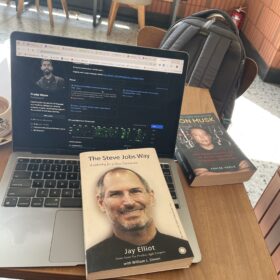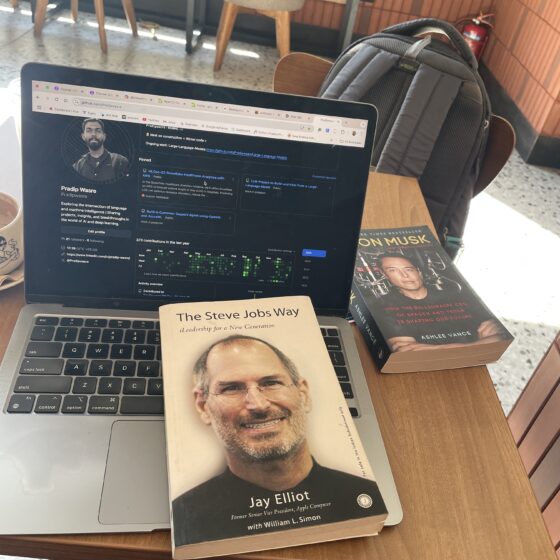W2: Day 3: Mastering Conversational AI Chatbots
On the third day of my LLM engineering journey, I worked on building conversational AI chatbots—one of the most popular and useful applications of AI. Whether it’s assisting customers with queries, providing product recommendations, or offering guidance, chatbots powered by large language models (LLMs) have become increasingly common across industries. Today, I focused on understanding the theoretical foundations of chatbots and implementing advanced features to make them smarter and more responsive.
This blog dives into the key concepts behind conversational AI, how prompts shape chatbot behavior, and advanced techniques like context enrichment and multi-shot prompting.
Why Chatbots?
Chatbots are revolutionizing customer support and user interaction across industries. They can handle a wide range of tasks, from resolving customer queries to assisting with shopping decisions. Here’s why they’ve become such a powerful tool:
- Natural Conversations:
LLMs have made chatbots incredibly effective at holding natural, human-like conversations. They can adapt their tone and style to match the situation, making interactions feel friendly and personalized. - Contextual Understanding:
Chatbots are capable of maintaining the flow of a conversation by remembering the context of past messages. This allows them to provide coherent and relevant responses, even in multi-turn interactions. - Subject-Matter Expertise:
When properly designed, chatbots can act as domain-specific experts, answering detailed questions and providing valuable insights.
Building Blocks of a Chatbot
Creating an effective chatbot involves much more than just connecting it to an AI model. The key lies in how you shape its behavior and functionality through prompts and design principles.
1. The System Prompt
The system prompt is the foundation of the chatbot’s behavior. It sets the tone, personality, and rules for the AI. Think of it as a set of instructions or a job description for the chatbot. For example:
- Should the chatbot sound formal, casual, or friendly?
- How should it handle unknown questions? (e.g., “If you don’t know the answer, just say no.”)
- Does it need to emphasize any specific information, such as sales or product features?
The system prompt allows you to tailor the chatbot’s behavior for specific industries or tasks. For example, in a retail setting, the chatbot can be instructed to focus on promoting discounted items, while in a technical support role, it can be set to troubleshoot user issues.
2. Context Enrichment
Context refers to the chatbot’s ability to include relevant background information in its responses. For instance, if a customer asks about a specific product, the chatbot can pull in preloaded information about the product to give a more detailed answer.
Context enrichment ensures that the chatbot provides responses that are relevant to the current conversation. This makes the interaction feel more intelligent and personalized. For example:
- If a user mentions a specific brand or product category, the chatbot can refine its responses to focus on those items.
- Contextual data, such as a customer’s previous messages or preferences, can guide the chatbot’s suggestions.
3. Multi-Shot Prompting
Multi-shot prompting involves giving the AI a set of example conversations or scenarios to train it for specific tasks. By showing the chatbot what a good response looks like, you can help it handle complex or uncommon interactions more effectively.
For instance:
- In a shopping assistant chatbot, you could include examples of users asking for recommendations and how the chatbot should respond.
- In a customer support chatbot, you could provide examples of troubleshooting steps for common issues.
Multi-shot prompting primes the AI for specific scenarios, improving its accuracy and relevance.
Advanced Techniques for Smarter Chatbots
While basic chatbots can hold simple conversations, advanced features make them significantly more powerful and user-friendly. Here are some techniques I explored:
1. Streaming Responses
Instead of waiting for the chatbot to generate the entire response, streaming allows the AI to send the response as it is being created. This makes the conversation feel more dynamic and real-time, similar to chatting with a human. It’s especially useful for long or complex answers.
2. Multi-Turn Conversations
Chatbots can retain the context of past interactions, which is crucial for multi-turn conversations. For example:
- If a user asks, “What’s the price of this item?” followed by, “Is it available in red?”, the chatbot should understand that “this item” refers to the product mentioned earlier.
- By maintaining context, the chatbot can provide coherent and seamless responses.
3. Custom System Prompts for Different Scenarios
You can modify the system prompt dynamically based on user inputs or specific scenarios. For example:
- If a customer asks about belts and the store doesn’t sell them, the chatbot could redirect the conversation to items that are on sale.
- For more specialized applications, the chatbot could switch between different roles, such as a sales advisor, a product expert, or a support agent.
4. Adaptive Behavior
The chatbot can adapt its behavior based on the user’s tone or preferences. For instance:
- If a user seems unsure about a purchase, the chatbot could provide encouraging suggestions.
- If the user is in a hurry, the chatbot could focus on quick and direct answers.
Applications of Chatbots
AI chatbots can be customized for a variety of industries and use cases. Here are a few examples:
- Customer Support
Chatbots can handle common customer inquiries, resolve issues, and provide 24/7 support. They can also escalate complex cases to human agents when necessary. - E-Commerce
Shopping assistant chatbots can recommend products, highlight discounts, and guide customers through the checkout process. They can also upsell or cross-sell items based on user preferences. - Education
Educational chatbots can tutor students, answer questions, and provide personalized study plans. They’re especially useful for self-paced learning. - Healthcare
Healthcare chatbots can assist patients with appointment scheduling, symptom checks, and general health information. They can’t replace doctors but can serve as a helpful first point of contact. - Retail
In retail, chatbots can act as virtual sales associates, promoting items on sale and guiding customers through their shopping experience.
Key Learnings from Day 3
- Prompts Are the Foundation:
The system prompt is the most important tool for shaping a chatbot’s behavior. A well-crafted prompt can turn a generic AI into a specialized assistant. - Context Matters:
The ability to remember and use past interactions makes chatbots much more effective at providing coherent and relevant responses. - Multi-Shot Prompting Improves Performance:
Providing example interactions helps the chatbot handle specific scenarios more accurately, making it feel smarter and more reliable. - Gradio Simplifies Prototyping:
Gradio’s tools for creating interactive UIs make it easy to build and test chatbots, even for complex use cases.
Looking Ahead
Today’s focus was on mastering the basics of building chatbots and enhancing their conversational abilities. Tomorrow, I plan to take things a step further by integrating external tools and APIs with chatbots. This will enable the chatbot to fetch real-time data or even execute code, making it a truly multi-functional assistant. Stay tuned for more exciting updates as I continue this journey into LLM engineering!