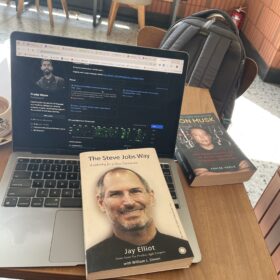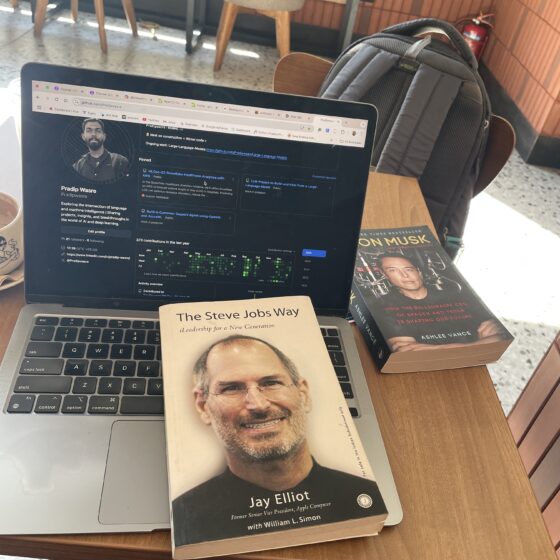W2, Day 2 Blog: Creating Interactive AI Interfaces with Gradio
Welcome to Day 2 of Week 2 in my LLM engineering journey! After yesterday’s exploration of working with multiple AI APIs, streaming responses, and adversarial AI conversations, today’s focus shifts to building user-friendly AI interfaces. This blog post will cover how I used Gradio to create interactive UIs for GPT, Claude, and Gemini, making AI experimentation faster and more intuitive. Let’s dive into the concepts, use cases, and key lessons from today.
2.1 Building AI UIs with Gradio: Quick Prototyping for LLM Engineers
Yesterday, we discussed using multiple AI APIs like OpenAI, Claude, and Gemini. While the code we wrote helped us interact with these models, it’s not ideal for non-technical users or quick prototyping. This is where Gradio comes into play.
What is Gradio?
Gradio is a Python library that simplifies the creation of interactive interfaces for machine learning models. Instead of running scripts in a terminal, you can build a clean and easy-to-use web-based UI to interact with AI models. It’s an excellent tool for prototyping, sharing, and testing AI-powered applications.
Key Goals for Today’s Gradio UIs:
- Create UIs for API Calls to GPT, Claude, and Gemini:
Allow users to interact with these models using a simple text input field and see their responses in real-time. - Build an IO Tool for the Company Brochure:
From Week 1, we worked on generating a company brochure. Today, I created a Gradio interface where users can provide details about their company, and the model generates the brochure for them. - Include Streaming and Markdown:
Real-time streaming of AI responses makes the interface dynamic and interactive. Markdown formatting enhances readability, especially for structured outputs like lists or code snippets.
2.2 Creating Interactive AI Interfaces for OpenAI GPT Models
To start, I connected the APIs for OpenAI, Claude, and Google Gemini. This involves securely loading API keys from a .env file. Here’s a quick overview of how this step fits into the bigger picture:
Why Load API Keys Securely?
API keys are sensitive credentials that allow you to access LLMs. Loading them from a .env file keeps them out of your codebase, reducing security risks. Debugging tools (like printing the first few characters of the key) can help ensure your environment is correctly configured without exposing the full key.
Simplifying AI Calls:
Once the APIs are connected, I created a simple function to send prompts to OpenAI’s GPT models. This function uses a system message to set the tone for the AI’s behavior (e.g., “You are a helpful assistant”) and sends the user’s prompt to the model. The AI then generates a response, which is displayed in the Gradio interface.
Building the Gradio UI
Gradio’s power lies in its simplicity. In just a few lines of code, I created a UI where users can type a message, send it to the GPT model, and see the response instantly.
Core Concepts in Gradio:
- Functions as the Backbone of UIs:
Each Gradio interface connects to a function. For example, themessage_gptfunction sends the user’s prompt to the GPT model and returns the response. Gradio handles the rest—creating input/output elements and launching the web interface. - Inputs and Outputs:
Gradio provides various input and output types, such as textboxes, images, and markdown displays. For today’s UIs, I used textboxes for input and both textboxes and markdown for outputs. - Interactive Design:
With Gradio, users can interact with AI in real-time, making it easier to experiment with different prompts, models, and configurations.
Why Use Markdown for Outputs?
Markdown formatting makes the output more structured and readable. For example, if the AI generates a list, it can be neatly displayed with bullet points or numbered lists. Markdown also supports code blocks, which is helpful for developers interacting with technical content.
2.3 Implementing Streaming Responses in Gradio UIs
Streaming AI responses is not only a technical challenge but also a significant improvement for user experience. Instead of waiting for the entire response to load, users can see the output as it’s being generated.
How Streaming Works in Gradio:
- Global System Messages:
A system message sets the context for the AI’s behavior globally. For example, “You are a helpful assistant that responds in markdown” ensures all responses follow this behavior, even when streaming. Streaming Responses:
In a streaming setup, the AI sends its response in small chunks. Gradio processes these chunks and updates the interface in real-time. This makes interactions feel faster and more natural.Use Case: Real-Time Assistance Tools:
Streaming is especially useful for tools like chatbots or live assistants, where waiting for the entire response might feel sluggish. For example:- A coding assistant that provides suggestions line-by-line.
- A customer support bot that generates answers dynamically as the user types.
Use Cases for Gradio-Based Interfaces
Gradio opens up countless possibilities for AI-powered applications. Here are a few practical use cases based on today’s experiments:
- Prototyping Conversational Interfaces:
Developers can quickly prototype and test chatbots with Gradio’s simple setup, experimenting with different tones and response styles. - Document Generation Tools:
With Gradio, users can interactively generate business documents like brochures, proposals, or reports by filling in a few fields and letting the AI do the rest. - Real-Time Educational Tools:
Educators and learners can use Gradio to explore AI concepts interactively. For example, a student could input a math problem and see the AI solve it step-by-step in real-time. - AI Debugging and Testing:
By building UIs that interact with multiple models (e.g., GPT, Claude, Gemini), developers can easily compare results and debug issues with prompts or outputs.
Key Lessons from Day 2
Gradio Makes AI Accessible:
Building a Gradio interface takes the complexity out of interacting with AI models, making it easy for non-technical users to experiment with advanced tools.Streaming Enhances User Experience:
Real-time responses make interactions feel dynamic and engaging, especially for conversational applications.Markdown Adds Structure to Outputs:
Whether it’s generating documents, answering technical questions, or creating tutorials, Markdown formatting improves the clarity and readability of AI-generated content.Prototyping is Faster Than Ever:
With Gradio, I can quickly test ideas and iterate on user interfaces, which is crucial for R&D projects.
Looking Ahead
Tomorrow, I’ll build on today’s Gradio experiments by integrating more complex workflows and testing advanced features like multi-step conversations and conditional logic in UIs. The goal is to create even more powerful tools for interacting with AI in real-world scenarios. Stay tuned for more exciting developments!