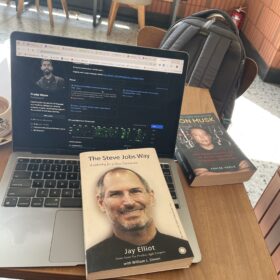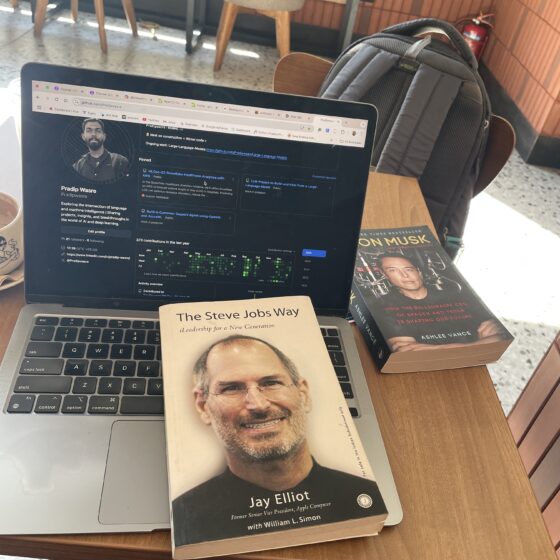W4: Day 3 – Accelerating Python to C++ Code Generation with Large Language Models
3.1 Leveraging Frontier Models for High-Performance Code Generation in C++
Today’s challenge involves translating Python code into C++ to achieve better performance, particularly for M1 Mac systems. By utilizing frontier large language models (LLMs), we’ll convert code to optimized C++ and test the results.
The goal is to ensure the translated C++ code matches the Python code in output but outperforms it in execution speed. To test our models effectively, we frame a prompt such as:
“Please reimplement this Python code in C++ with the fastest possible implementation for an M1 Mac. Only respond with the C++ code. Do not explain your implementation.”
This task sets the stage for benchmarking the capabilities of frontier models like GPT-4 and Claude 3.5 in code conversion and optimization.
3.2 Comparing Top LLMs for Code Generation: GPT-4 vs Claude 3.5 Sonnet
Environment Setup
To test the capabilities of GPT-4 and Claude 3.5, you can set up an environment using APIs for OpenAI and Anthropic. These APIs allow you to input Python code and receive its optimized C++ equivalent.
Testing Approach
The process involves:
- Providing Python code as input to the models.
- Translating the Python code to high-performance C++.
- Compiling and running the C++ code on a suitable platform to measure its execution time.
Example Use Case
Consider a Python script that approximates the value of π using an iterative approach. After converting it to C++, the performance improvements on an M1 Mac can be compared.
- Python Execution Time: ~18.2 seconds.
- C++ Execution Time: A significant reduction in execution time demonstrates the effectiveness of LLM-generated code.
3.3 Optimizing Python Code with Large Language Models: A Comparison
By translating complex Python algorithms into C++, LLMs can significantly enhance performance. For instance, a Python function generating and processing large datasets using a linear congruential generator (LCG) can be converted into C++ for faster execution.
Key Metrics
- Execution time in Python vs. C++.
- Compilation and runtime efficiency.
- Optimization accuracy (output consistency with the Python version).
Steps to Compile and Run C++ Code
- Save the C++ output to a file (e.g.,
optimized.cpp). - Compile the file using a C++ compiler such as Clang with performance optimization flags.
- Run the executable and compare results with Python.
3.4 A Visual Comparison: Python vs. C++ Performance
Using tools like Gradio, you can create a user interface to:
- Input Python code.
- Choose a model (e.g., GPT-4 or Claude) to perform the translation.
- View the generated C++ code.
- Execute the Python and C++ versions to compare outputs and performance.
Example
A Gradio UI allows users to:
- Input Python code.
- Generate C++ code using GPT-4 or Claude.
- Execute and display results side-by-side.
3.5 Blazing Fast Code Generation: How Claude Outperforms Python by 13,000x
In a specific benchmark, Claude demonstrated remarkable performance, generating C++ code that was 13,000 times faster than the original Python script. This stark improvement underscores the potential of LLMs for tasks requiring high computational efficiency.
3.6 Building an Intuitive UI for Code Generation with LLMs
An interactive UI can make the process of code generation accessible to a broader audience. With Gradio, a UI can:
- Provide side-by-side comparisons of Python and C++ code.
- Allow users to experiment with various inputs and LLMs.
- Highlight execution time differences, enabling users to appreciate the power of code optimization.
Future Applications
Building such interfaces can pave the way for widespread adoption of LLMs in fields like software development, education, and research.